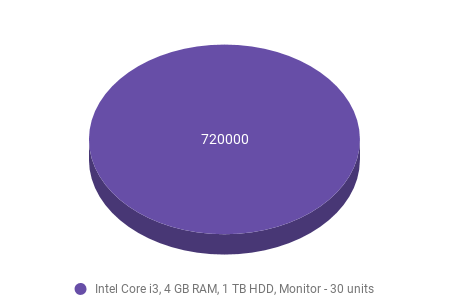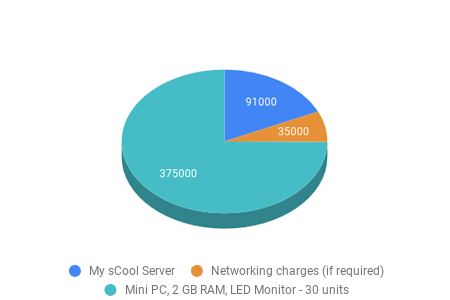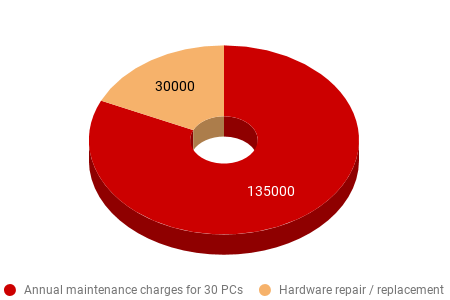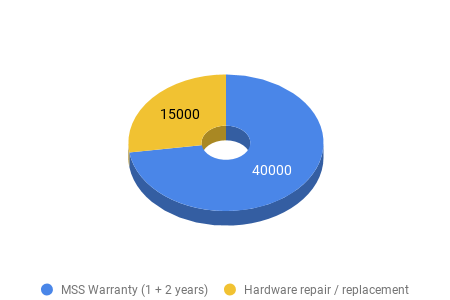Proprietary shared computing
One or two desktop host PCs with additional users sharing the resources. This comes with optional features like load balancing and fail over.
Multi-seat
Detailed explanation of Multi-seat computing concept is
herein.
No
Mixed reviews / vendor dependent
Required
Ethernet (Gigabit recommended)
Low
650 W = (110 to 150 Watt x 2 + 30 to 35 Watt x 10) + networking equipment, hence 1 KVA UPS shall suffice.
Yes
Subject to availability + medium cost
Acer / Dell - Wyse / Ncomputing / Userful / IGEL
Required for host PCs and CALs
Required for each user if opting for MS Office
No
Required only for 2 host PCs
Yes
Subject to availability + medium cost
Microsoft or proprietary alternatives
No, custom installation required
Possible with some customisation but will consume host PC power.
Adverse impact on end user experience and scalability.
Yes, Central management console
Historically accepted in more than 10 states in India for ICT Projects as well as globally but with unsuccessful to limted outcomes.
Limited by host PCs and graphics not top-notch
Custom installation required. Expensive and proprietary
Limited and locked-down workloads
High
2 system Windows Professional Licensing + 10 user Client Access Licensing. Top end hardware needed for smooth running of latest Windows. Anti-virus software needed. This can brought down significantly with Linux based similar environment.
Medium
Medium - Only Host PCs need to be maintained
Low
Medium
Slow to Unrealizable
Medium