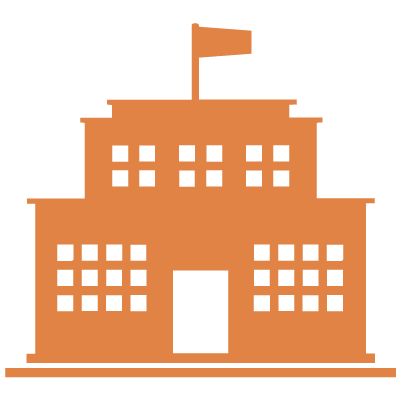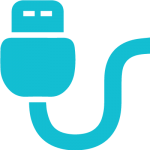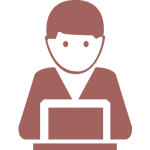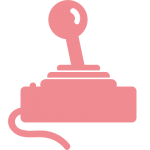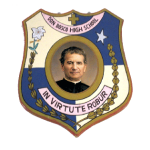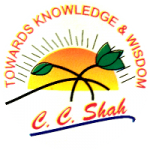Computer labs deployed as social initiatives
(click school name to view album)
TCV Suja, Himachal Pradesh – Sponsored by Recherche Tech LLP
Chhipa Welfare Girls High School, Jamalpur, Ahmedabad – Sponsored by Sanghi Industries Ltd.’s CSR initiative
Thaltej Prathmik Shala, Thaltej, Ahmedabad – Sponsored by Recherche Tech LLP
Gov. Higher Sec. School Bavaliyari, Dhandhuka, Gujarat – Sponsored by Recherche Tech LLP
Ranchodpura Primary School – Sponsored by Ahmedabad Frolic Ladies Circle 111
Ranchodpura Primary School – Teacher Training for usage as a Smartclass enabler by Recherche Tech LLP
Shahpur Primary School, Gandhinagar – Co-sponsored by Dr. K. R. Shroff Foundation & ZKL Bearings (India) Pvt Ltd’s CSR initiative
Dolatpura (Da) Primary School, Mehsana – Sponsored by ZKL Bearings (India) Pvt Ltd’s CSR initiative
Motasurka Primary School, Bhavnagar – Sponsored by ZKL Bearings (India) Pvt Ltd’s CSR initiative
C H Dosi Primary School, Banaskantha – Sponsored by ZKL Bearings (India) Pvt Ltd’s CSR initiative
Malekpur (Khe) Pay Centre School, Mehsana – Sponsored by ZKL Bearings (India) Pvt Ltd’s CSR initiative
Gurukul Ashram Sala, Bhiloda, Sabar Kantha, Gujarat – Facilitated by Dr. K. R. Shroff Foundation.
Checkout our social impact section for more details.